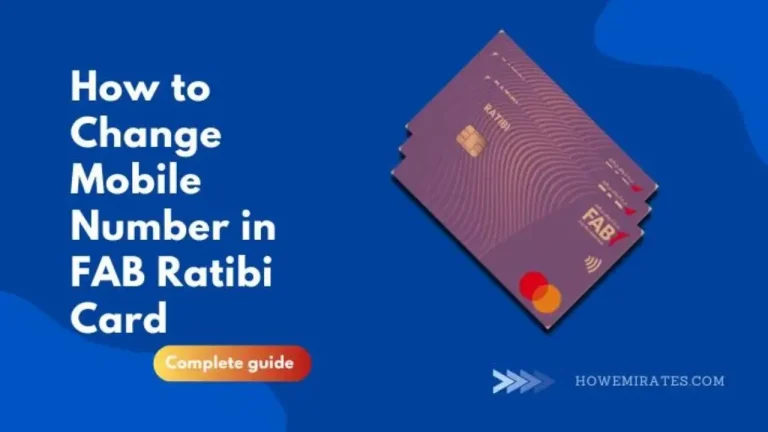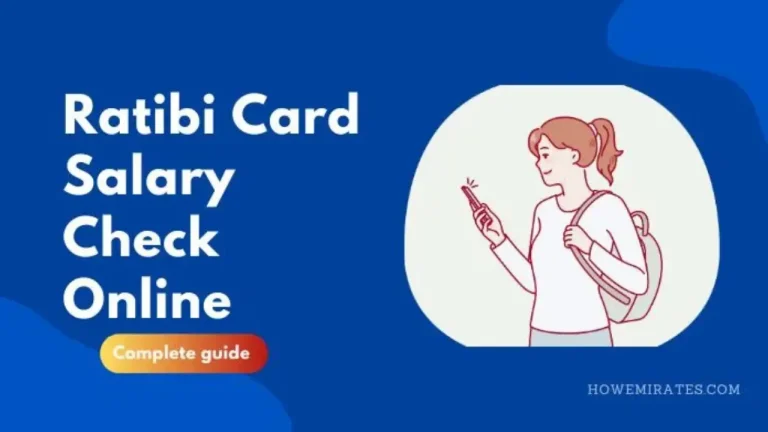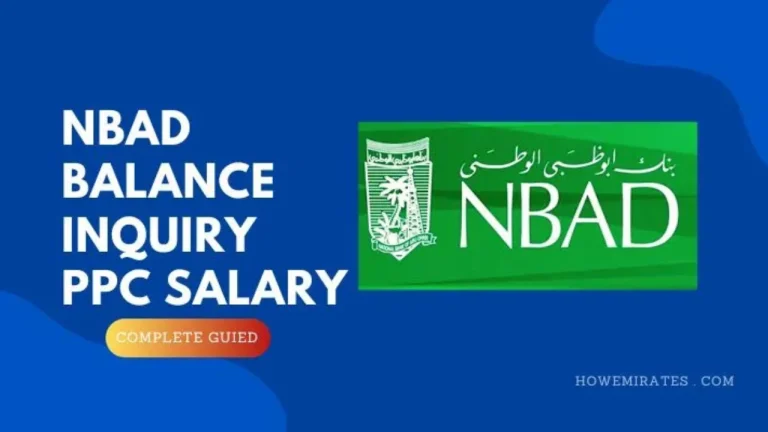How to Activate FAB bank Credit Card Online

It’s easy to activate FAB bank credit card online by using some simple steps; however, most of the people still don’t know about it. The reason is that they find it difficult to activate their FAB credit card online.
Most people still believe in traditional methods, such as going to the bank and submitting hard copies of the documents. However, technology has changed and updated a lot, and in this online era, activating the FAB bank credit card online is easy. It also saves your time and money.
Activating FAB Bank Credit Card – 2 easy Methods
Activating the FAB Credit Card through the FAB App
Using the app and activating your FAB bank credit through the FAB app is a very easy process. Here are the simple steps to follow:
Step # 1: Download and install the FAB bank mobile app from the Play Store for Android and from the Apple App Store for iOS.
Step # 2: Log into your account by using the exact credentials (if you have not logged in, then sign up and register your account later; log into the account by adding the credentials that you added while signed up).
Step 3: Multiple options will be available. Look at the bottom side of the dashboard and click on the “Card” option.
Step # 4:Again, you will see multiple options; click on the option named “Credit Card” option.
Step # 5: Now add the necessary details that the screen will ask for. It will include the 4-digit PIN and the expiration date mentioned on your hard credit card.
Step # 6: The last step is to enter the 4-digit PIN. This pin is actually the one that you will use while using the online credit card, just as you use the ATM pin while using the hard credit card.
Also check: “How To Activate FAB Ratibi Card Online”/ “How to Check Hafilat Card Balance”/ “Ratibi Card Salary Check”/ “How to Transfer Money From Ratibi Card”/ “How To Change Mobile Number In FAB Ratibi Card”/ “Rpay balance Check”/ “Al Ansari Salary Card Balance Check”
Activating the FAB Credit Card through the SMS Service
The next method is to activate the craft card through the SMS service. Here are the steps to follow:
Step # 1: The first is to enter the official receiver number on your phone for FAB bank credit card online services. It is available on their official website. This number is 2121.
Step # 2: Step 2 involves writing a message that you have to send. First of all, write CACT and then enter a space. Now write 4 last digits of your credit card and then again enter the space now write the 4 digits PIN which you want to use for the credit card.
Step # 3: Step 3 involves reviewing the message and then sending it.
Step # 4: You will receive the activation message within a few minutes; check the message and confirm all the details. After the confirmation, your FAB bank credit card will be activated.
Is it Important to Activate the FAB Credit Card?
Yes, it is important to activate your FAB credit card, as the FAB bank does not send you a card that you can use immediately. Whenever they send you a card, it is important to activate it immediately.
Here are some more reasons why you should activate your credit card:
- To avoid any irrelevant transactions and fraud, it is essential to activate your FAB card.
- You cannot use the card directly for any transaction. So, if you want to use it for national and international transactions, it is important to activate it.
- You can use an activated card whenever you need to pay some amount on urgency, and you are unable to make it done by the app or any other source.
Also check: “How To Open FAB Bank Account”/ “How to Get Your FAB Bank Statement Online”/ “How to Cancel FAB Credit Card”/ “How to Deactivate your FAB Debit Card”/ “FAB iSave Account Apply Online”/ “6 Best Zero Balance Salary Account in UAE”
Frequently Asked Questions
Can I use my credit card internationally once it is activated?
Yes, you can use your credit card internationally once it is activated. Additionally, you can use it for various tasks, including shopping and trading purposes. However, keep in mind that some charges would be applicable for international transactions.
Can I use my FAB credit card other than FAB ATMs?
Yes, you can use FAB credit cards on ATMs other than the FAB. Some charges would be applicable for this purpose, however.
Final Verdicts
Hence, there are 2 methods to activate your FAB bank credit card, including the SMS service and the FAB bank app. Both of these methods are easy to follow. Moreover, it is important to activate your FAB card to make successful transactions. In the end, if you need any other information regarding the FAB bank credit card, feel free to ask, and we will guide you.